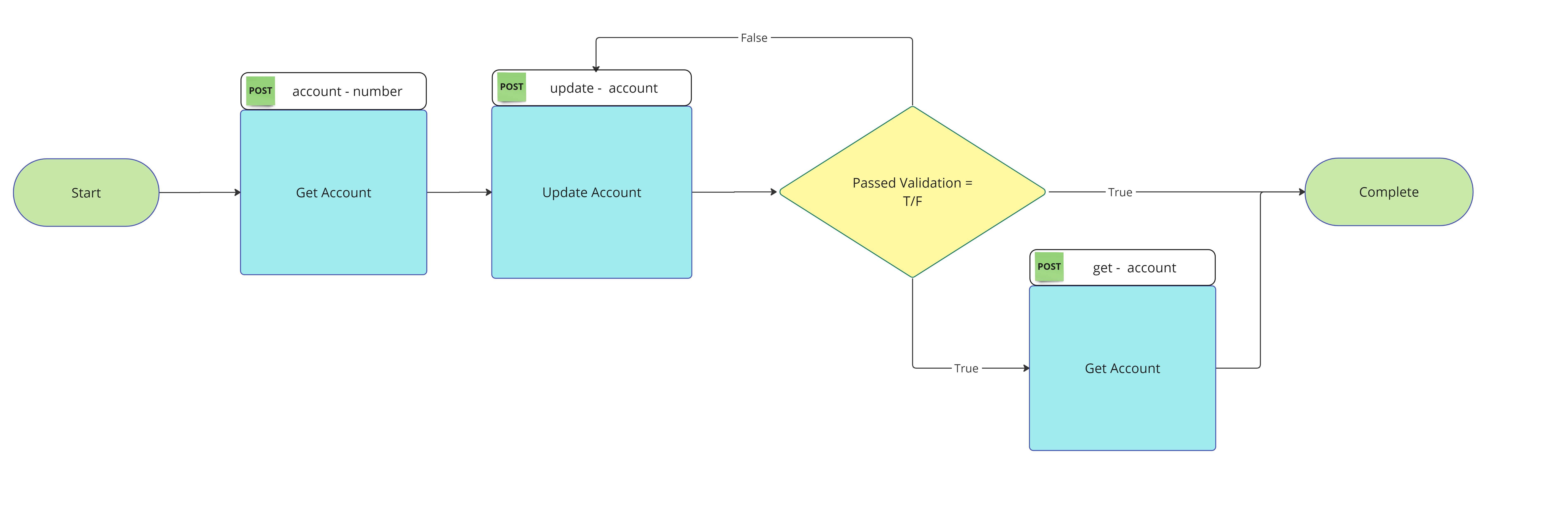Updating an Account
Updating an existing StoneX requires only a few simple steps:
Step 1: Get Current Account Data
- Before updating an account, you must call the
/get-accountresource to get the current data for the account. This is required in order to get the unique identifiers needed in the update request.
Step 2: Update the Account
- Submit the account opening data to StoneX for validation & account opening if validation succeeds.
- If all data has already been staged, you can simply send an empty request body with the
Submitparameter set toTrue. This will submit the account using the data that has already been staged.
Account Updates are Synchronous
Any updates made during non business hours will not be accepted. See more about Business hours
Step 3: Get Current Account Data (optional)
- Call the
/get-accountresource to see the account with the updated values